A re-imagined development environment
Key takeaways
- We thought Javascript tooling efficiency was fine, but now Rust (and Go) teaches us otherwise
- Editors, linters, formatters – nothing is left untouched
- I removed tmux, tmuxp, Neovim, husky, lint-staged, and ESLint
- I migrated to Zellij (Rust), Helix (Rust), lefthook (Go), and Oxc (Rust)
🙏 Thank you to @omfg_09 for the conversations and brainstorming about Helix!
My previous development environment
I shared ”An opinionated dev setup” with a video walkthrough of how I used to work up until a bit over a month ago.
tl;dr:
devbox(I still use it) to standardize project development environments including dependencies, database seeding scripts, build steps, server startups, etc.tmuxandtmuxpto create a consistent terminal layout where I ran individual applications and tools such as LazyVim, gh-dash, anddevbox services upto orchestrate all required dev env setup & startup stepshusky&lint-stagedto run various scripts in a pre-commit hookeslintto avoid code smells and bad practices
It’s worth noting prior to using LazyVim, I used VS Code. This is important to remember in the next chapter.
It worked. It had worked for a decade at least, and there was nothing wrong at first glance. I knew my way around and was efficient at getting stuff done.
My new development environment
As is alwasy the case, nothing lasts forever. On the day I saw the following pop up in my VS Code, I instantly knew it was time to move on from VS Code.
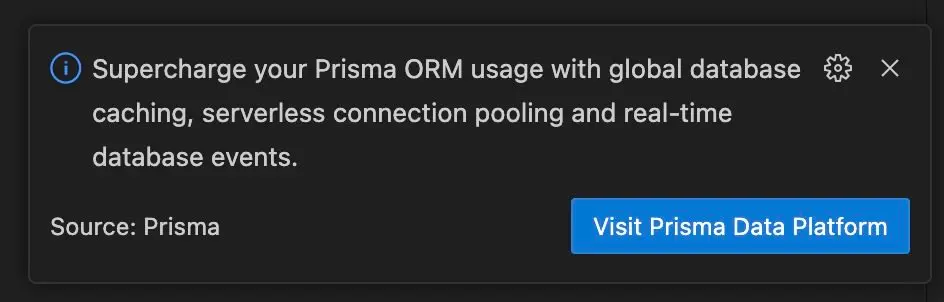
To be honest, though, I had known for much longer… When a team member of mine posted this article in 2022, I knew it was time. Then life happened, and here we are with Prisma invading developer environments with advertising.
VS Code to LazyVim
The first thing that had to change was my editor, VS Code. This was the easiest decision as I used Vim from the early 2000s until I switched to Atom, then VS Code in ~2015.
I didn’t want to deal with any configurations whatsoever though, so I found LazyVim. Install, start, enable desired plugins, done. Exactly what I was looking for.
LazyVim to Helix
There was talk about this post-modern text editor called Helix. I decided to read the docs cover to cover and familiarize myself with ”Migrating from Vim”. That was before I even installed the editor!
I was sold. I was convinced it would be a better experience overall, but more importantly, Helix would provide me with a more intuitive developer experience in the long-term.devbox global add helix
Done. Helix installed on my system, ready to roll.
I had a great conversation with Wilovy09 | Emiliano M. and he kindly shared his Helix config file. I set up my own Helix config:
theme = "tokyonight"
[editor]
bufferline = "always"
line-number = "relative"
[editor.file-picker]
hidden = false
[editor.lsp]
display-inlay-hints = true
display-messages = true
[keys.insert]
C-space = "completion"
[keys.normal]
"C-S-g" = [":new", ":insert-output lazygit", ":buffer-close!", ":redraw"]
"C-S-d" = [":new", ":insert-output lazydocker", ":buffer-close!", ":redraw"]
"C-S-f" = [":new", ":insert-output xplr", ":buffer-close!", ":redraw"]Notice the last three lines where I add custom keybindings for three TUIs that are essential to my workflow.
Next, I started the editor, ran :tutor and worked my way through their tutorial. By the end of it, I was equipped with the knowledge I needed to get back to shipping.
Anything from here on forward in this post happened on the weekend of July 13 and July 14, 2024. I had a few hours of downtime and decided to review my entire development environment.
As I found myself sitting on the deck, watching crows fly by on their return to their resting place, I wondered if I should do a thorough review of my development environment… 🤔
So, I did. I got my laptop, a glass of milk with an ice cube, and turned on some random “Programming music” playlist.
tmux to zellij
I had used tmux for a long time. I knew Zellij existed, but I didn’t care because tmux worked and I was productive with it.
On that Saturday night, though, I decided to question everything. I even questioned whether the answer to life was indeed 42 😮! (Turns out, yes it is)
As always when I dive into a new tool, I read every chapter of the docs except chapter “6. Plugins” to get a feel of whether it is capable of replacing my setup with tmux.
I felt fairly confident it would do a great job so here I was:
devbox global add zellij
Onwards to configuring my monorepo setup for webstone.app development:
layout {
pane size=1 borderless=true {
plugin location="tab-bar"
}
pane split_direction="vertical" {
pane {
pane split_direction="vertical" {
pane {
command "lazygit"
}
pane {
command "gh"
args "dash" "--config" ".config/gh-dash/config.yml"
}
}
pane {
command "hx"
args "."
}
pane {
command "devbox"
args "services" "up" "--process-compose-file" ".config/devbox/process-compose.yml"
}
}
pane {
pane {
command "zsh"
}
pane {
command "zsh"
}
pane {
command "zsh"
}
}
}
pane size=2 borderless=true {
plugin location="status-bar"
}
}With that, my terminal contains two columns, three rows.
| lazygit | gh dash | zsh |
| hx . | zsh |
| devbox services | zsh |A note on Zellij sessions: I use the following command in my devbox.json as a script to either create a new Zellij session or attach to one if one exists:
"scripts": {
"env": "SESSION_NAME=$(basename "$PWD"); zellij list-sessions | grep $SESSION_NAME && zellij attach $SESSION_NAME || zellij --layout .config/zellij/layout.kdl --session $SESSION_NAME"
}Then all that is needed to enter my project environment is to run: devbox run env.
That was easy and took a few minutes to configure – that’s why you read the docs.
Editor & terminal layout done. Both tools are written in Rust and as you would expect, they are at least as fast as a ray of sunlight.
As I was scanning Wilovy09 | Emiliano M.’s dotfiles repo, I also learned about Starship and added that to my global Devbox list of packages as well. It’s actually nice to have a bit of extra context right in the terminal prompt.
At that point, I shifted my focus to my actual project development environment. If you have read some of my previous blog posts, you know I have standardized, fully automated project setups, so what else is there to improve possibly? Turns out, a lot!
husky, lint-staged, eslint to lefthook, oxclint
These tools have worked for me for years, all the way up to large monorepos with 25 contributors. If you use git hooks, I recommend you do not post about it on 𝕏 😂…
I tackled this migration in two steps:
- Replace
huskyandlint-stagedwithlefthook - Replace
eslintwithoxclint
For the first one, the only tricky part was to find out that you need to run pnpm dlx husky uninstall to properly get rid of the core.hooksPath git config value Husky set. Other than that, the process to migrate is to follow the Lefthook docs.
Thanks to Lefthook’s {staged_files} variable, lint-staged became unnecessary without a replacement needed.
To replace ESLint, the main task is to run pnpm rm ... with a dozen eslint-related dependencies (see this post for a full list).
Next, craft some fancy-looking find command to remove any eslint-related configuration files:
find . -name node_modules -prune -o -name "*eslint*" -deleteWith that, the lefthook.yml configuration file ends up looking like this:
#
# Refer for explanation to following link:
# https://github.com/evilmartians/lefthook/blob/master/docs/configuration.md
#
prepare-commit-msg:
commands:
commitizen:
interactive: true
run: pnpm cz
env:
LEFTHOOK: 0
pre-commit:
commands:
oxlint:
glob: "*.{js,ts}"
run: oxlint --fix {staged_files}
prettier:
glob: "*.{js,json,md,svelte,ts,yaml,yml}"
run: pnpm prettier --write {staged_files}Devbox
It’s a no-brainer IMHO and continues to be at the core of any of the projects I am involved in. To contribute to one of my projects, the following is all you have to do:
git clone <repo-url>
cd <repo>
devbox run envYou will get the 2x3 grid in the terminal, all dependencies installed, databases started and seeded, packages built, watch scripts running, dev servers started, you name it.
Conclusion
There we have it: Rust is slowly, but inevitably making its way into the Javascript ecosystem. These Rust-based tools are fast, incredibly fast no matter the size of your project. This matters a lot more than people care to admit.
In order to stay competitive, developers need the quickest, most efficient feedback loop possible.
The best place for feedback is in an editor; the second best place is a git pre-commit hook.
The worst place for feedback is in production; the second worst place is a pull request status check.
By adopting development processes that take milliseconds to run, developers get instant feedback and deliver code that follows agreed upon best practices and team standards. Compare this to the more traditional approach of pull request status checks, which happen a few minutes after the code is written, at best.
If you are in a leadership position, multiply the inefficiencies by the number of developers on your team…
Contact us via onboarding.webstone.app to discuss how my team and I can help you improve your internal and external developer experience.
👋
